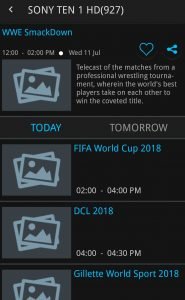features of videocon d2h Smart Remote App version 3.0.1

There is no introduction need for videocon d2h smart remote application, it’s latest version 3.0.1 released on 10th july 2018. d2h Smart Remote is a Mobile Application used for connecting Videocon d2h Set Top Box either through Bluetooth or Wi-Fi. some d2h set top boxes having wifi feature , in other set top boxes you need d2h Bluetooth dongle. we have already posted about the step by step instructions to use d2h Bluetooth dongle. if you are already using the device, please update your smart phone remote app. you can see the latest features , now it’s very easy to manage your d2h set top box with this app.
Feature
Improved menu is the first features of version 3.0.1, now the app getting a better interface. menu options, channel listing etc also improved through the latest version. update is already available at google play store, update your smart remote app for getting these options. you can check the screenshots for more details, now channel epg (electronic program guide) also available through videocon d2h remote application. user can list channel with hd, sd, genre (kids, sports, movies etc), language etc. browsing channels made very easy through the updated version of this remote app.

app is now searching for set top boxes, you need to use supporting devices or d2h Bluetooth dongle. once it found the stb, allow paring and continue to use the app.

Availability
You can see the improved menu, now it’s looking good and options are more clear than previous versions.
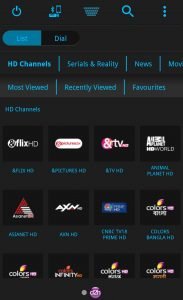
Can see the options at menu, hd channels, news, movies, most viewed, recently viewed etc. if you are selecting hd channels, it will list all the hd channels in videocon d2h and you can click on corresponding channel from the menu.